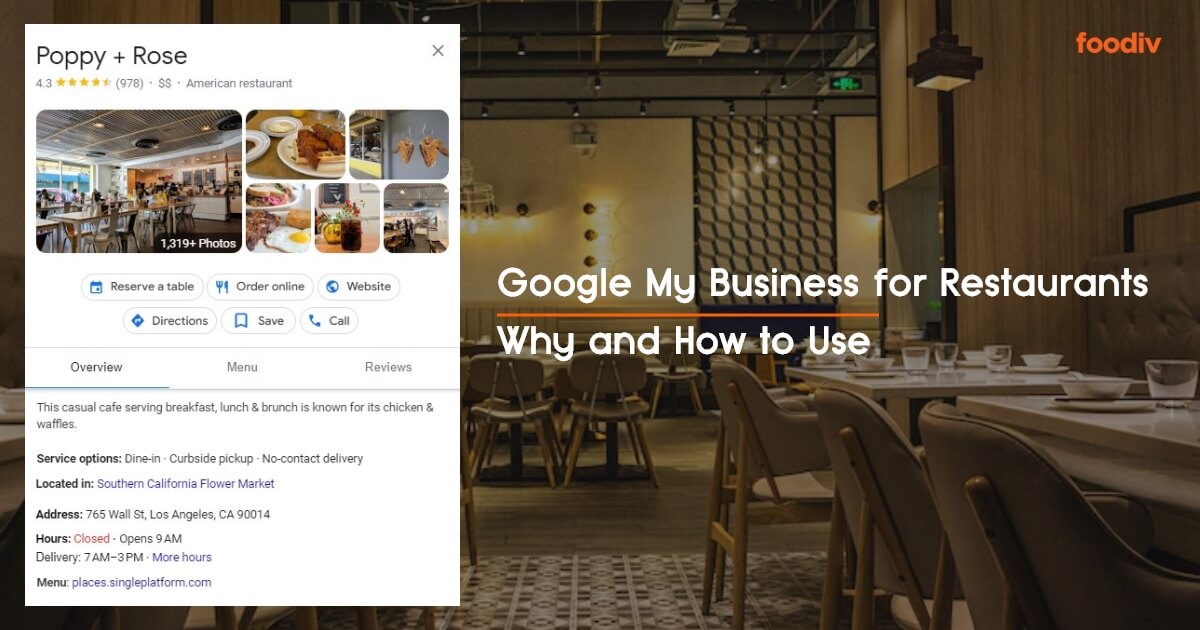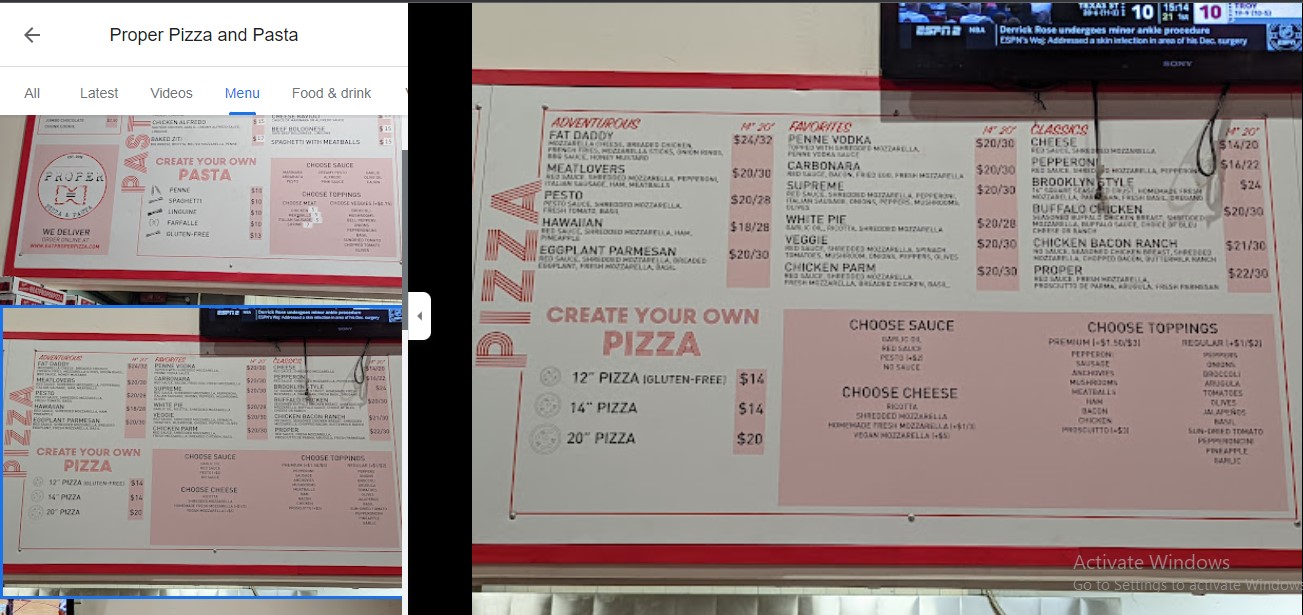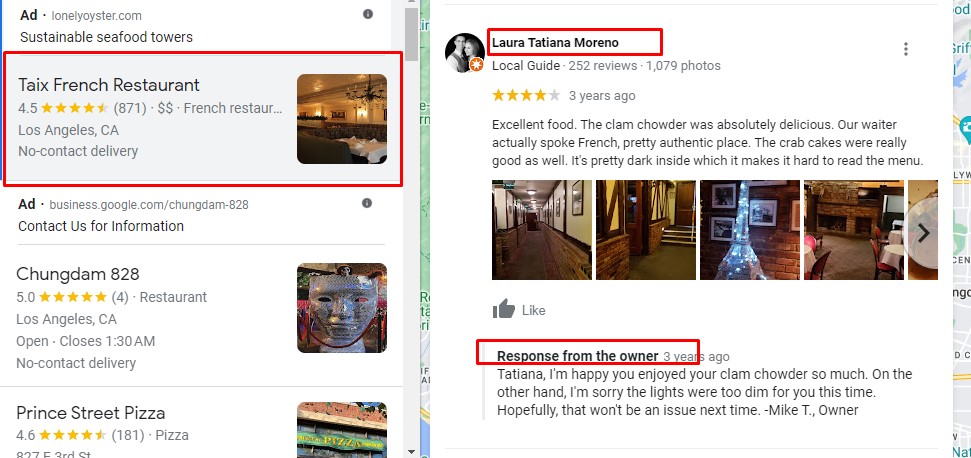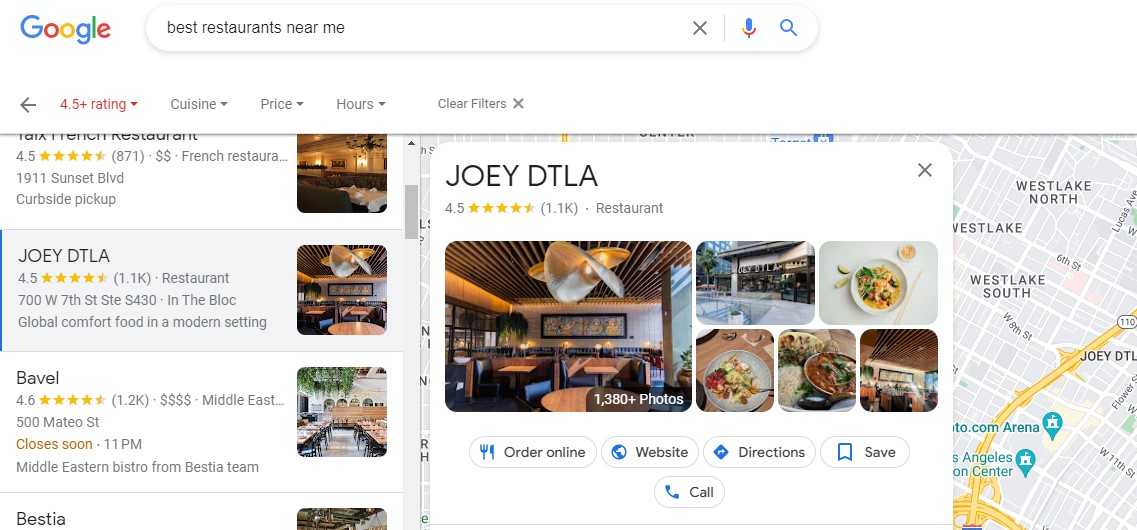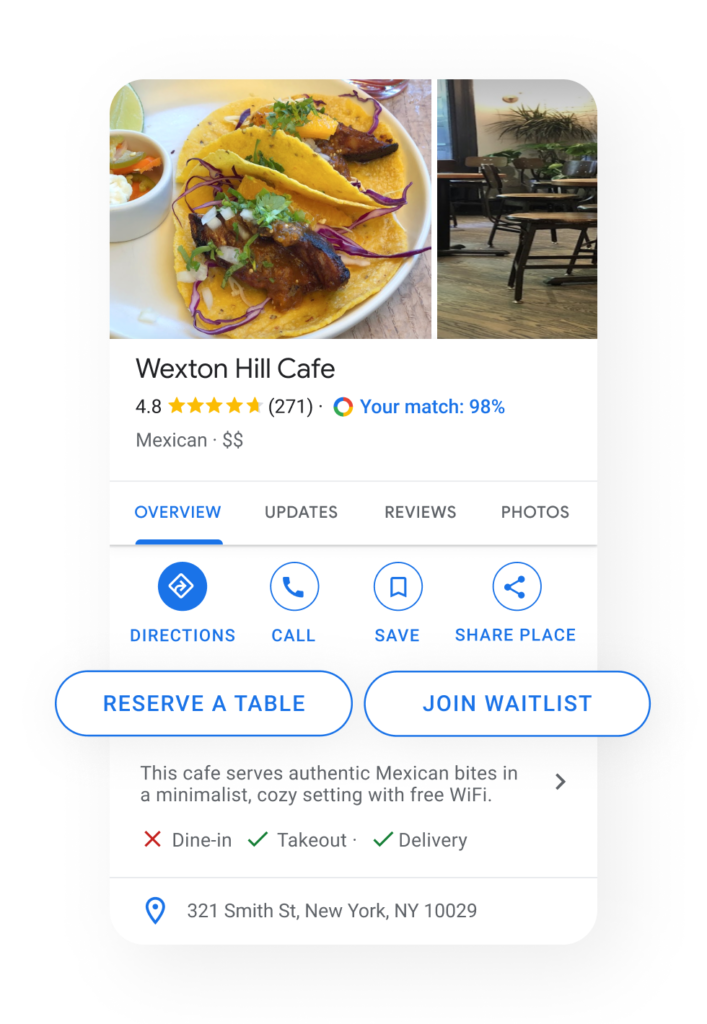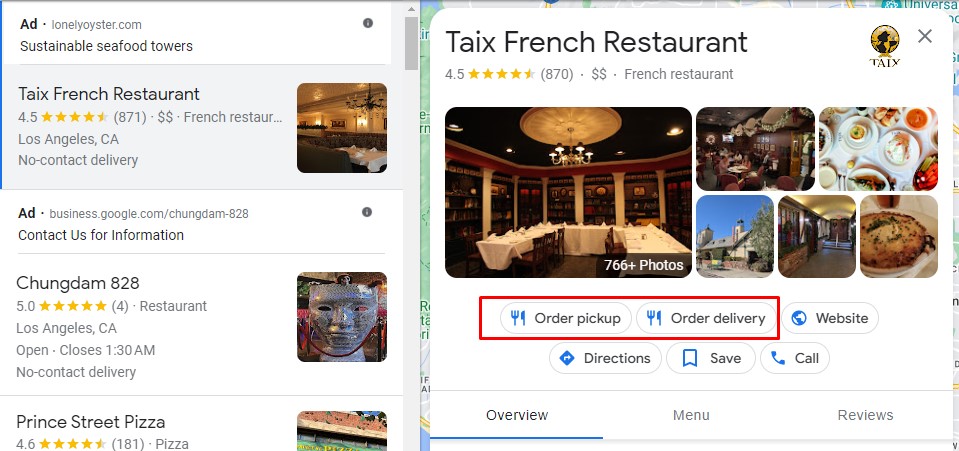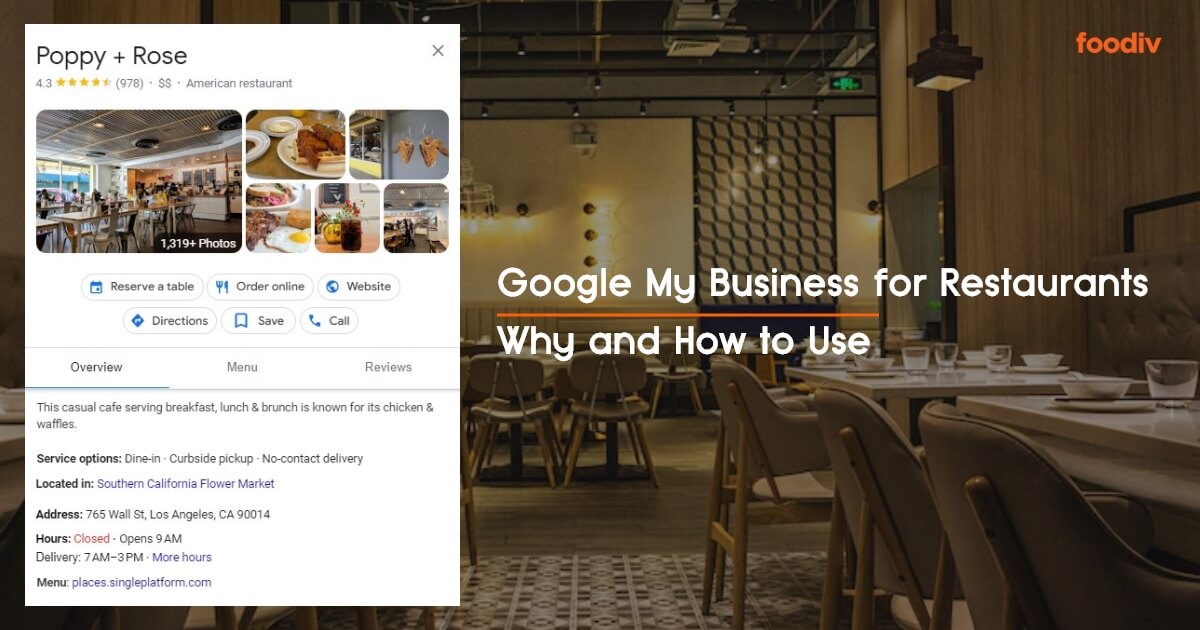
Quick Summary: If you want to achieve digital success in the restaurant business, creating digital marketing strategies is the biggest thing you do, albeit it includes a ton of things that needs to be implemented timely. Using Google My Business for restaurants should be your top priority for local search ranking. This article brings you all the information you need to set up your Google My Business account for your restaurant.
In the restaurant business, digital marketing is the pioneer to achieve success, apart from advertising your restaurant to every corner of the building and poles at every crossroads. But what if you get to promote your restaurant and attract all potential customers without spending a single penny? This sounds cool.
A Restaurant’s profile on Google My Business can do this for you. The trends show exciting figures that can help you grab users’ attention.
According to Statista,
- 56% of people from GMP visited the website
- 24 percent took action for call
- 20% requested direction

Find more statistics at Statista
While another research suggests that around 84 percent of searches on Google are discovery.Whereas 16% of searches are direct.
Going through these figures, you can assume how beneficial it is for your business. However, these data are undoubtedly old, and a new one could be even better. According to ThinkWithGoogle, 4 in 5 consumers use Google Search Engine to find local information. You can find all information through the infographic shared by Think With Google.
Why is Google My Business important for restaurants?
When we wrote how to start a restaurant, we received plenty of questions related to Google My Business, and some of them asked us if there was any significance of GMB. Google My Business is vital for restaurants because it allows them to manage their online presence across Google, including search and maps. By creating and verifying a Google My Business listing, restaurants can provide accurate information about your store business, such as their hours of operation, address,contact information,website and menus,reviews, photos which can help potential customers find and choose the restaurant.
Additionally, Google My Business allows restaurants to receive and respond to customer reviews, which can help to build their reputation and credibility. Overall, Google My Business is a valuable tool for assisting restaurants in reaching and connecting with customers.
How to create your Google My Business account
To create a Google My Business account for a restaurant, follow these steps:
- Go to google.com/business and click on the “Start now” button.
- Sign in to your Google account or create a new one if you don’t already have one.
- Enter the name of your restaurant and your address.
- Choose the category “Restaurant.”
- Google will confirm your location; you may need to drag the marker to the correct location on the map or provide your complete address.
- Click on “Next.”
- Provide your phone number and website (if you have one).
- Click on “Finish”
- Google will send a verification code to the address or phone number you provided; you will need to enter it to verify your account.
Once your account is created and verified, you can update your business information, add photos, and respond to customer reviews. Remember that you need to have a physical location for your restaurant to create a Google My Business account.
What Makes Your Google My Business Stand Out from Others
Google My Business for restaurants stands out from other online business listing platforms in several ways:
Increases Visibility
Google is the largest search engine in the world, so having a Google My Business listing can significantly increase your restaurant’s visibility to local potential customers.
Lets Your Restaurant Appear in Local Search
Google My Business is integrated with Google Maps, which means that your restaurant will appear in local search results when people search for restaurants in your area. This can help to increase and foot traffic to your restaurant. Even though there are plenty of things that matter when it comes to increasing restaurant sales, local search is one of the effective ones.
Improves Reviews and Ratings
Google My Business allows customers to leave reviews and ratings of your restaurant, which can help to build your reputation and credibility. Responding to reviews can also help to improve customer satisfaction and build a loyal customer base.
Gives Clear and Useful Insights
Google My Business offers insights that allow you to track how many people have viewed your listing, how they found it, and how they interacted with it. This can help you better understand your target audience and optimize your listing for better results.
Lets You Create Google Posts
The feature allows you to create posts about your restaurant; for example, you can post about new dishes, events, or special promotions, which will be visible on your Google My Business listing; it can be a great way to reach out to customers and keep them informed.
Overall, Google My Business provides an easy-to-use platform that allows restaurants to effectively manage their online presence and connect with customers in a way that can drive business growth.
Tips to Make Google My Business Fruitful for Your Restaurant
Verify your listing: Make sure that Google verifies your listing. This will ensure that all of the information provided is accurate and up-to-date. We have suggested things in detail in the paragraphs given above. You can refer to them again for your reference.
Complete your profile, add all essential info
Fill out all the information on your listing, including your hours of operation, menu, photos, and contact information. The more information you provide, the more likely customers are to find and choose your restaurant.
Use high-quality photos, show the menu
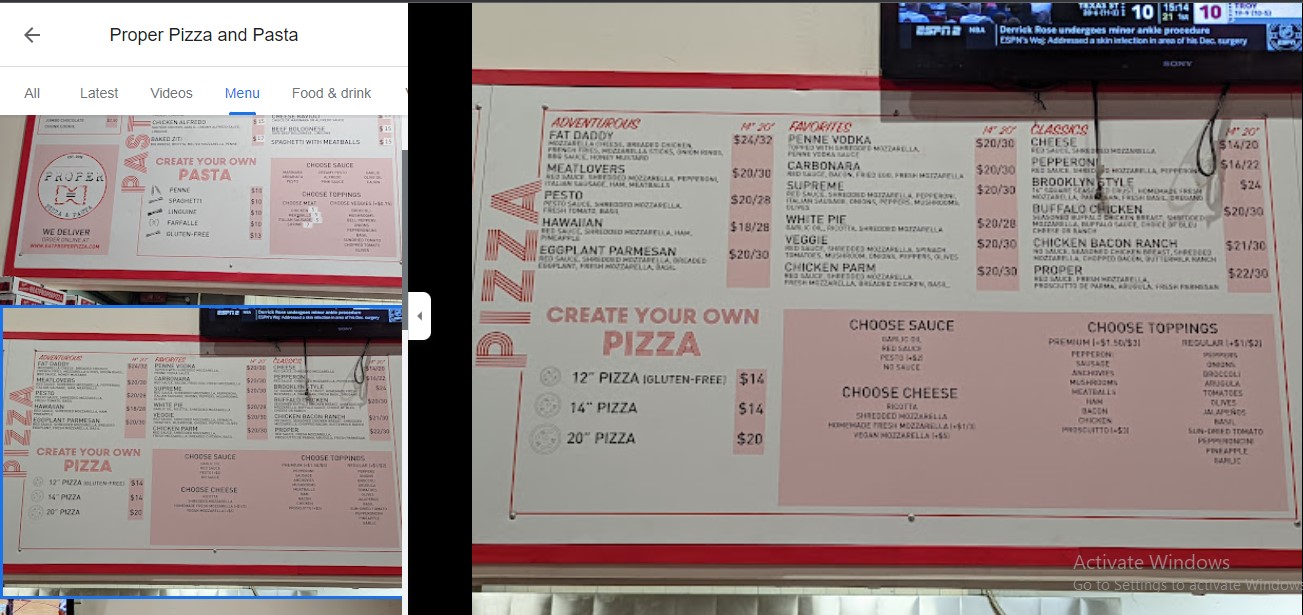
Upload high-quality photos of your restaurant, menu items, and staff. This can give potential customers a sense of what to expect when they visit your restaurant.
Respond to reviews
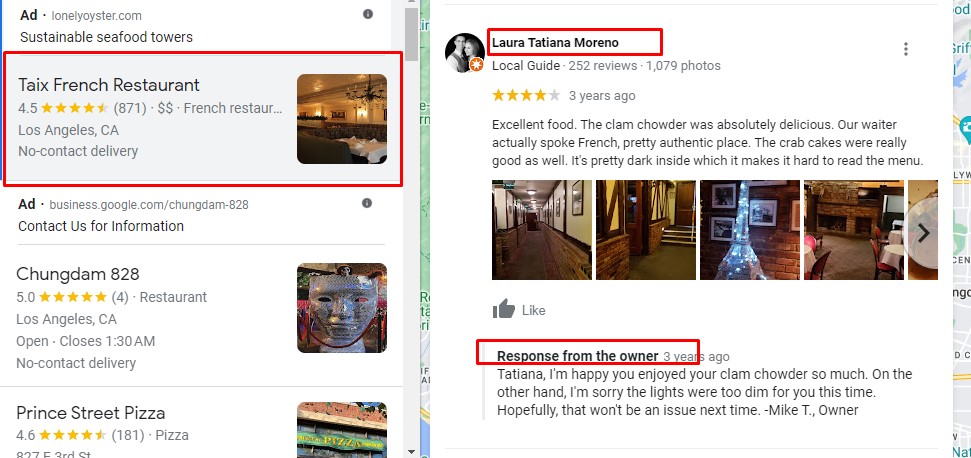
Monitor and respond to customer reviews on time. This can help to build your reputation and improve customer satisfaction.
Use Google Posts
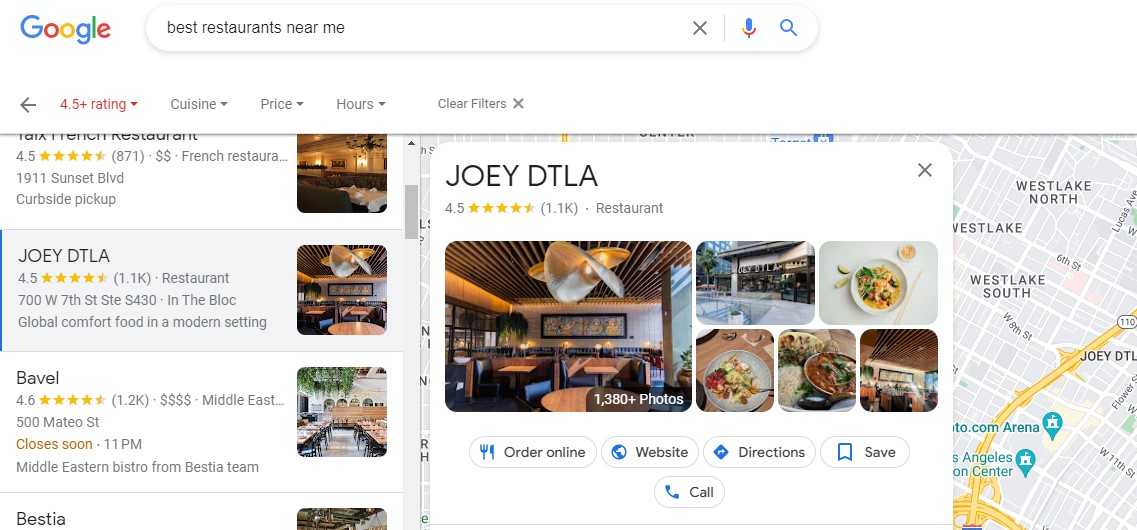
Use Google Posts to update your listing with new dishes, events, or special promotions. This helps keep customers informed and drive traffic to your restaurant.
Update your information regularly
Keep your hours, menu, and promotions updated; this will help to avoid confusion for customers and give a better idea of what your restaurant is currently offering.
Use keywords
Include relevant keywords in your business name and description to help customers find your restaurant when searching for specific food or services.
Encourage customers to leave reviews
Encourage satisfied customers to leave reviews on your listing; this can help to improve your ranking and visibility on Google Maps and search results.
Show what makes your restaurant special
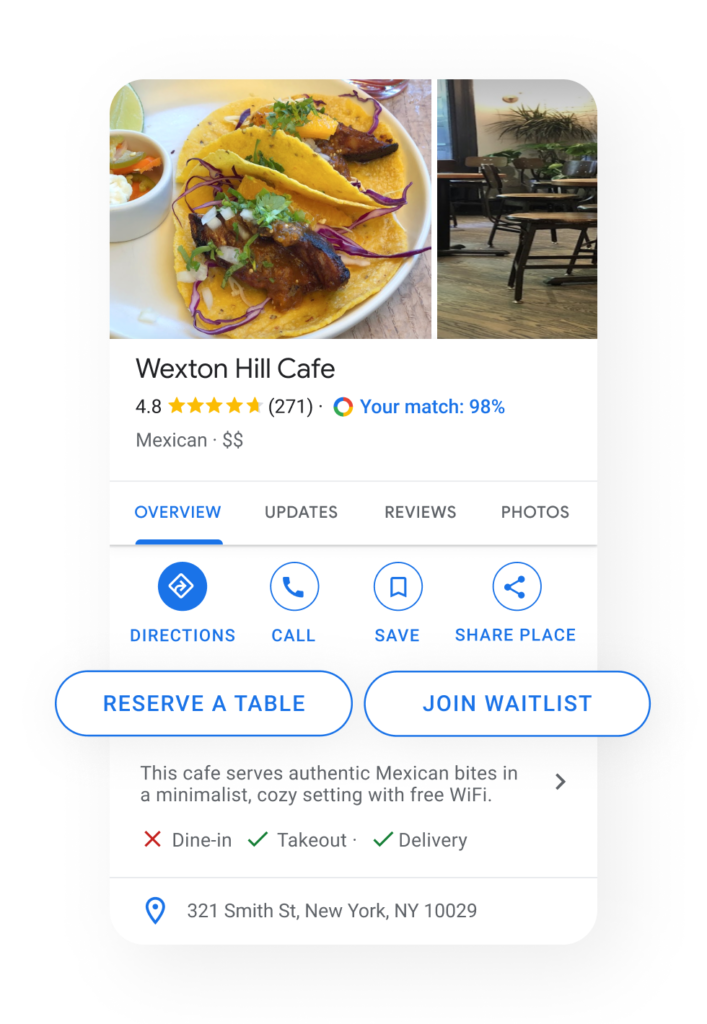
There are several things that can be included in a “Special” section on a Google My Business listing for a restaurant, including;
- Daily specials
- Happy hour specials
- Discounts for certain groups
- Seasonal specials
- Promotions or events
- Offers for delivery or Take away service
Daily specials: Offer a different special for each day of the week, such as a discounted entree or a free appetizer with the purchase of a main course.
Happy hour specials: Offer discounted drinks and food during specific hours of the day, such as from 4-6 pm.
Discounts for specific groups: Offer a discount for students, military personnel, or senior citizens.
Seasonal specials: Offer menu items or deals only available during a particular time of year, such as pumpkin spice lattes in the fall or a summer burger special.
Promotions or events: List any upcoming events or promotions that the restaurant is hosting, such as live music or a charity fundraiser.
Enable online ordering from GMB
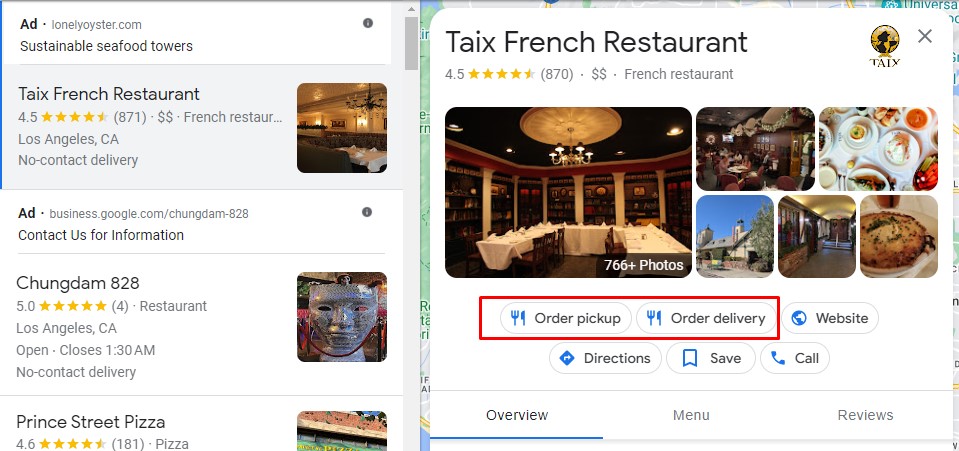
You can use the Google feature to allow users to place orders, delivery, or call. Allowing users to make an order from GMB will attract customers more to your restaurant.
Allow customers to book a table
You can allow your dinners to book a table from Google themselves. It will save them time, and they will love to receive faster and more convenient features.
Final Thoughts
With the tips and suggestions given here for Google My Business listing for restaurants, we are sure you can understand the significance of this GMB strategy and get better benefits than your competitors. You can also connect with us if you want to know how this work and how to implement Google My Business.
FAQ about Google My Business Listing for Restaurant
Why is Google My Business important?
If you are starting a restaurant business, appearing in local search is the significant thing you need to do. Google My Business is essential because it allows businesses to manage their online presence across Google, including Search and Maps. By verifying and editing their business information, a company can help customers find them more efficiently and make it easier for customers to contact or visit their business. Additionally, it allows businesses to post updates and photos, which can provide customers with more information about the business and its products or services.
How do I track my business’s performance on Google My Business?
You will get “insights” on Google My Business by visiting your account. This will show you data such as views on your listing, clicks to your website, and direction requests
How do I add or remove photos for my business on Google My Business?
To add or remove photos for your business on Google My Business, you need to visit your account and get this done from the settings. For example, you can click on the “Photos” tab from the menu on the left side of the screen and follow the instructions as given.